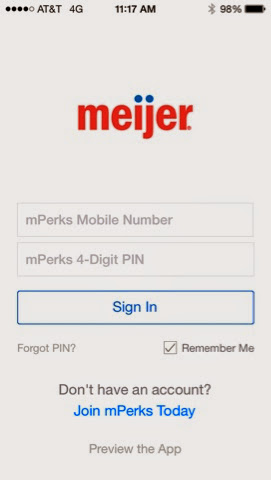This week's #ThriftyAppThursday features the only company with a smile right on their box. I chose this app for the week because all teachers do in the summer is sit by the pool, eat bon bons and smile, right? Wrong! If you are like me, I spent all day in a professional development conference (hence the late post) and I need a smile on my face. Luckily the conference I am attending is all about technology in the classroom which pumped me up for this #ThriftyAppThursday.

The first thing you will find when loading this free app is the homepage. When looking at my homepage you will see at the top where my amazon says "prime" underneath. Now this is where the thrifty and crafty teacher looks at practicality and convenience and paid full price for something. I know, do not click the "x" on my page, it started out as a thrift! During my freshman year of college, I discovered that any .edu email address will get you free amazon student for a year, which includes amazon prime. This is how they get you. I love amazon prime and now pay for it each year. I am in the process of making my decision because the price has been raised to $99; which equates to $8.25/month. Here is what you get with amazon prime: unlimited streaming of their prime instant videos (hopefully more will be added with the price increase); kindle books lending; and, my personal favorite, free two-day shipping on all prime products! This is a choice you have to make but back to the home screen. The homepage has many features including recommendations...

a search bar...
and search by category.
Here is the part where you go, "okay now I know about amazon prime (jeez, Megan, do you work for them) and I know how to navigate the homepage, but how is this going to save me money?" No, I do not work for amazon and I know I have talked extensively about prime but I love the convenience and teaching the navigation helps me cater to my "digital immigrant" audience (those who did not grow up with technology).
I do not use this app much when I am at home, but when I am standing in an aisle debating on a purchase, especially a book, I whip out my phone and either type in the name of the product or simply scan the bar code.
I sift through all the products and choose which one matches what I am currently holding in my hand. Once you have chosen the product, there will be a description of the product. I chose to search for The Cat in the Hat because I love books and use this app frequently to see if I can buy the book cheaper online (sometimes the book series is just too good to wait, though). The description will even show you the different dates that you can receive your products (always pay attention that next day and two-day shipping can be outrageously expensive).
Do not just click buy now! This is what you have been waiting for! Click on the "New & used" button. This is the place that will actually show you the prices of the same product available for purchase. Please do not look at this and go, "oh, look it is only a penny, that is the one I will buy." The penny price does not include the shipping and tax.
Here is the finally place that you go when comparing in-store and amazon prices (unless you decide to purchase from amazon). On this screen, notice that you can choose from: all offers, new, used, and collectible. This is where you can see the importance of shipping costs. The penny book is actually $4 with shipping. Now is time to compare the in-store and amazon prices and time to make your choice!
Check back next week for another #ThriftyAppThursday!