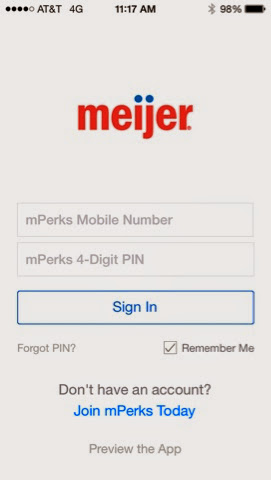
This #ThriftyAppThursday really did start on Thursday, but is being finished on Friday. I took the screen shots on my phone and was waiting for them to upload (they were taking a while). So of course, I walked away; started a new craft for my classroom (post to come); and then my friends came over to swim, which extended into dinner, firepit and summer fun!
Do you live in or are you going to visit Michigan, Illinois, Indiana, Ohio, or Kentucky? Then this app is for you, sorry to those that this app does not apply to but I had to share this beneficial app that I use all the time. The meijer app contains mPerks. When you first download the meijer app you have to register with your cell phone number and create a pin (I'll explain why later).
Next you will find the homepage of meijer there are several things happening on this page. Meijer shares important information on the homepage and also have specific coupons that they are highlighting.

Click on the three horizontal lines in the upper left hand corner. This will show the menu. There are valuable tabs on this page but my favorite is mPerks. Now you may be at the point where you want to know more about mPerks and why you had to use your cell phone number to register.

The reason for using your phone number is because mPerks collects coupons and rewards personalized for the user. You are able to clip coupons and keep them in coupon bank.
Clipping coupons is simple, just click on the coupon to clip it. When you go to the register, you click on the mPerks icon on the screen, type in your phone number and pin, and then your coupons and rewards are automatically applied to your order.

This is a great app to have on hand when shopping in meijer. My mom and I were shopping there a few weeks ago and I found the clearance clothes. They had some capri pants in a rainbow of colors. The pants were originally $20 and were on clearance for $10, which is great. At this point, you all know me, that was not enough of a savings. So, as our cart is filled with pants in all colors for my mom and myself, I pulled out my mPerks app and searched for an apparel coupon. I found the coupon and we purchased each pair for $6. I use this app before I go grocery shopping and during grocery shopping. This can help you plan your shopping trip. They also have prescription rewards that you can earn by filling your prescription at meijer.
I have some wonderful crafts and finds coming up. I will try my hardest to not have #ThriftyAppThursday on Friday next week!



















